Availability
In-StockISBN
No ISBN Data foundCurrency
All prices shown in USDDigital Terms
Click here to view our digital terms.A new product will be added to your cart each time you click the Product button. If additional options exist (checkboxes) to further customize your product and you'd like to choose one of the them, please select the option before clicking the product button to add to your cart. Click here to edit your cart.
ACTEX Learning Presents: ACTEX eLearning Webinar: Advanced Techniques for Data Visualization in Excel
Microsoft Excel is the de facto standard spreadsheet software used by most actuaries in their day-to-day operations in the business world. Unfortunately, too often, we do not use this powerful tool to benefit from its full capabilities. This becomes especially true with respect to its ability to provide valuable data visualization to make complex information more accessible to decision-makers. In this ACTEX Learning Webinar you will learn how to get a lot more from the tool you use every day!
This presentation will build upon the lessons learned in “Data Visualization Practices and Principles in Excel” which is available on-demand in case you missed it. However, it is accessible to those with a base skill level. Live examples will be given, using Excel 2016 to work with financial and actuarial data, with Excel spreadsheet files that will be shared with participants.
Learning Objectives:
- Gain insight into the Excel 2016 graphing engine, and learn what you can, (and cannot), easily control
- Become more efficient by learning to use graph templates that will improve the look and feel of your data visualizations
- Creating and using templates
- Effective template choices
- Template limitations
- Master how to use VBA to generate and adapt graphs
- Changing labels and titles using VBA
- Highlighting special points
- Creating multiple graphs for easy comparison
Who Should Attend This Webinar?
Any actuary or financial professional interested in improving data communication through visualization using MS Excel. Basic experience with VBA in Excel (e.g., using the Macro Recorder) is assumed.
About Your Instructor
Mary Pat Campbell, FSA, MAAA, PRM
Mary Pat Campbell, is Vice President of Insurance Research at Conning in Hartford, Connecticut. In the past, she also taught courses on computing (Excel, Access, and VBA) and business writing for actuarial science students at the University of Connecticut. Mary Pat has had a long interest in spreadsheet best practices in actuarial work, writing for SOA publications on the topic since 2007. She has also spoken for SOA webcasts and at meetings on spreadsheet issues, such as at the 2015 SOA Annual Meeting: "Session 30: How to Keep Your Spreadsheets Out of the Headlines". Over the past two years, she has written a series of 5 articles on data visualization for CompAct, the newsletter of the SOA Technology Section. She is a member of the European Spreadsheet Risks Interest Group and on the SOA Modeling Section Council (2015 - 2018).
Important CPD Information:
Recorded ACTEX Webinars do not qualify for EA credit under the guidelines of the JBEA. ACTEX Webinars are strictly for educational purposes and cannot be submitted to attest for EA core or non-core credit.

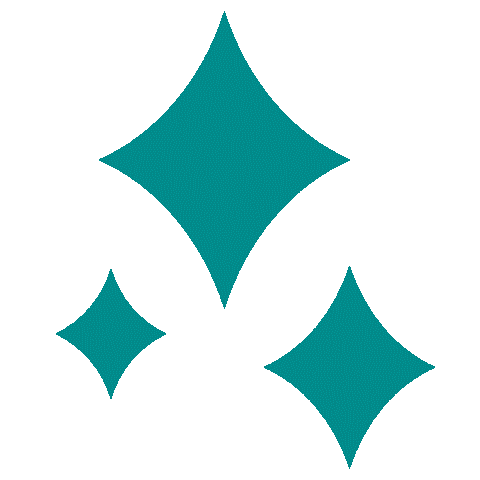 IFoA Core Readings
IFoA Core Readings