Availability
In-StockISBN
No ISBN Data foundCurrency
All prices shown in USDDigital Terms
Click here to view our digital terms.A new product will be added to your cart each time you click the Product button. If additional options exist (checkboxes) to further customize your product and you'd like to choose one of the them, please select the option before clicking the product button to add to your cart. Click here to edit your cart.
Automating with VBA in Excel
Save yourself time and effort by automating with VBA in Excel.
Do you find yourself having to calculate things repeatedly in Excel, find yourself clicking the same cells over & over, and having to copy and paste values time and again? Do you have multiple steps you have to do to update a monthly or weekly report, with what you think is too much effort on your part? Learn how to automate with Excel VBA and save yourself time and effort.
In this webinar, we will be reviewing the learning objectives listed below in addition to how you can make your VBA code run faster, how to notify the user as to how far execution has gone, and additional tips and resources for further developing your VBA knowledge.
Learning Objectives Include:
Assuming no programming experience on the part of the participant, we'll look at various ways you can use VBA to:
- Use the macro recorder, plus some alterations, to automate simple tasks
- Loop through all rows or columns on a sheet to make changes
- Open, alter, save, and close files
- Copy and/or add sheets to your spreadsheet
- Have certain actions performed when you open a file, or right before you close it
Who Should Attend This Webinar:
- Any Actuary or Financial Professional seeking to improve their use of VBA in Excel
About Your Instructor
Mary Pat Campbell, FSA, MAAA, PRM
Mary Pat Campbell, is Vice President of Insurance Research at Conning in Hartford, Connecticut. In the past, she also taught courses on computing (Excel, Access, and VBA) and business writing for actuarial science students at the University of Connecticut. Mary Pat has had a long interest in spreadsheet best practices in actuarial work, writing for SOA publications on the topic since 2007. She has also spoken for SOA webcasts and at meetings on spreadsheet issues, such as at the 2015 SOA Annual Meeting: "Session 30: How to Keep Your Spreadsheets Out of the Headlines". Over the past two years, she has written a series of 5 articles on data visualization for CompAct, the newsletter of the SOA Technology Section. She is a member of the European Spreadsheet Risks Interest Group and on the SOA Modeling Section Council (2015 - 2018).
Corporate Customers:
- 10+ participants & 1 connection option: live simulcast via an internal screen-sharing utility.
- 10+ participants & multi-connection option: each associate receives login credentials to access the live event and the recording.
- ACTEX will provide a self-registration site and activation key for your participants. The first 100 will be enrolled in the webinar. This makes it easy to offer continuing professional development opportunities without the need for administrative attention.
- As a reminder, it is a violation of ACTEX Learning Terms of Service to record webinars for rebroadcast. Please respect our intellectual property.
Important CPD Information:
Recorded ACTEX Webinars do not qualify for EA credit under the guidelines of the JBEA. ACTEX Webinars are strictly for educational purposes and cannot be submitted to attest for EA core or non-core credit.

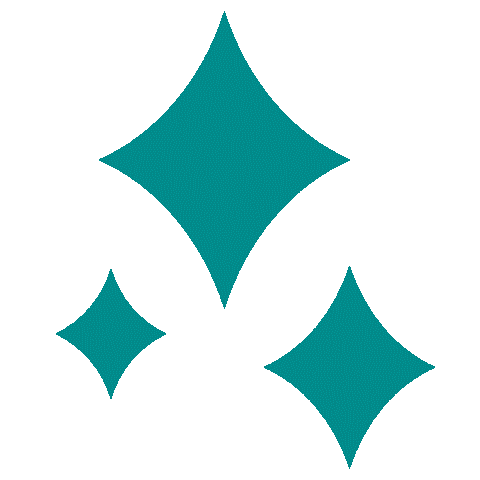 IFoA Core Readings
IFoA Core Readings