Availability
In-StockISBN
No ISBN Data foundCurrency
All prices shown in USDDigital Terms
Click here to view our digital terms.A new product will be added to your cart each time you click the Product button. If additional options exist (checkboxes) to further customize your product and you'd like to choose one of the them, please select the option before clicking the product button to add to your cart. Click here to edit your cart.
ACTEXeLearning Presents: ACTEX eLearning Webinar: Actuarial Technical Toolbox: Getting the Most Out of Excel - Preventing and Fixing Errors
Let’s face it, spreadsheets are one of the largest workhorses in actuarial work and business work in general. Various groups organizations have developed best practices and guides for using Microsoft Excel, but very few focus directly the needs of actuaries. This webinar series will focus on the use and functionality of Microsoft Excel in an actuarial setting so you can add more technical skills to your technical toolbox! Excel 2010 used for examples, but applications work in all versions of Excel.
The second presentation in our Actuarial Technical Toolbox webinar series, Preventing and Fixing Errors, reviews and explores Microsoft Excel’s built-in tools for tracing errors in Microsoft Excel and the Microsoft Excel Visual Basic (VBA) Editor. Comprehension of these tools are sure to make your spreadsheets bulletproof!
The following tools and best practices will be demonstrated in great detail so you can follow along, and ask questions along the way:
- Debugging tools within the Microsoft Excel Visual Basic Editor
- Error-checking tools within Microsoft Excel
- Diagnosing formula errors
- Using data validation to prevent user errors.
Who Should Attend?
Practicing actuaries and actuarial students who are looking to improve their Microsoft Excel skills within the actuarial profession.
Important CPD Information:
Recorded ACTEX Webinars do not qualify for EA credit under the guidelines of the JBEA. ACTEX Webinars are strictly for educational purposes and cannot be submitted to attest for EA core or non-core credit.
"Actuarial Technical Toolbox: Getting the Most Out of Excel” is an independent webinar series and is not affiliated with, nor has it been authorized, sponsored, or otherwise approved by Microsoft Corporation.
About Your Instructor
Mary Pat Campbell, FSA, MAAA, PRM
Instructor Mary Pat Campbell, FSA, MAAA, PRM, is Vice President of Insurance Research at Conning in Hartford, Connecticut. In the past, she also taught courses on computing (Excel, Access, and VBA) and business writing for actuarial science students at the University of Connecticut. Mary Pat has had a long interest in spreadsheet best practices in actuarial work, writing for SOA publications on the topic since 2007. She has also spoken for SOA webcasts and at meetings on spreadsheet issues, such as at the 2015 SOA Annual Meeting: "Session 30: How to Keep Your Spreadsheets Out of the Headlines". Over the past two years, she has written a series of 5 articles on data visualization for CompAct, the newsletter of the SOA Technology Section. She is a member of the European Spreadsheet Risks Interest Group and on the SOA Modeling Section Council (2015 - 2018).

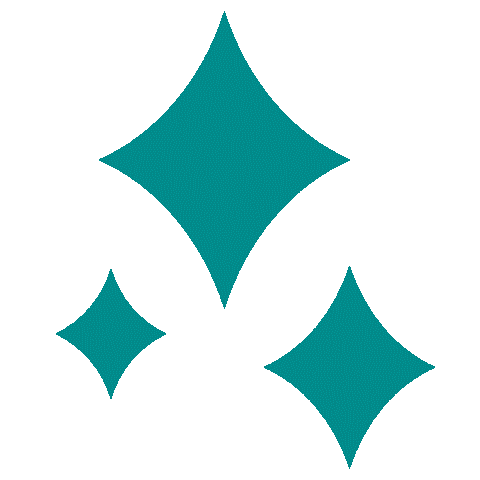 IFoA Core Readings
IFoA Core Readings